There are several ways to send a rcon command to your server. In this article, I will show you a way to send an in-game rcon command with minqlx.
Install minqlx into your server from Addons tab
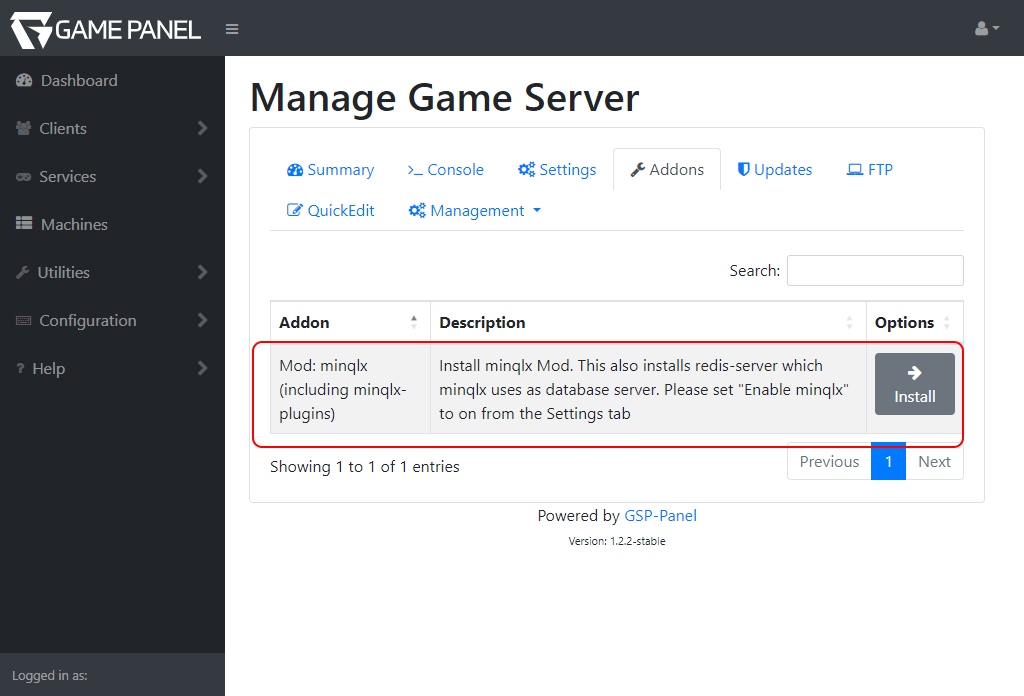
Find your game account's steamID64
You can check your steamID64 on steamid.io by pasting your steam profile URL into "input..." field. After finding your steamID64, copy the value for the next step.
Set "qlx_admin" to your steamID64 in server.cfg
Paste the "steamID64" from the previous step into "qlx_admin" in server.cfg. This allows you to execute in-game rcon commands with the steam account.
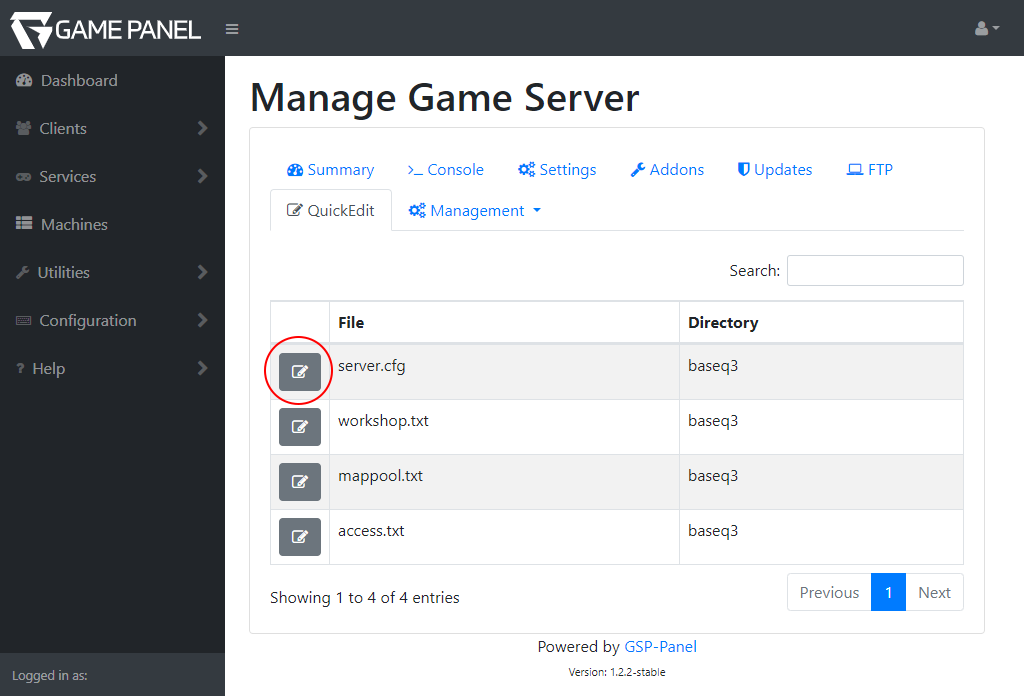
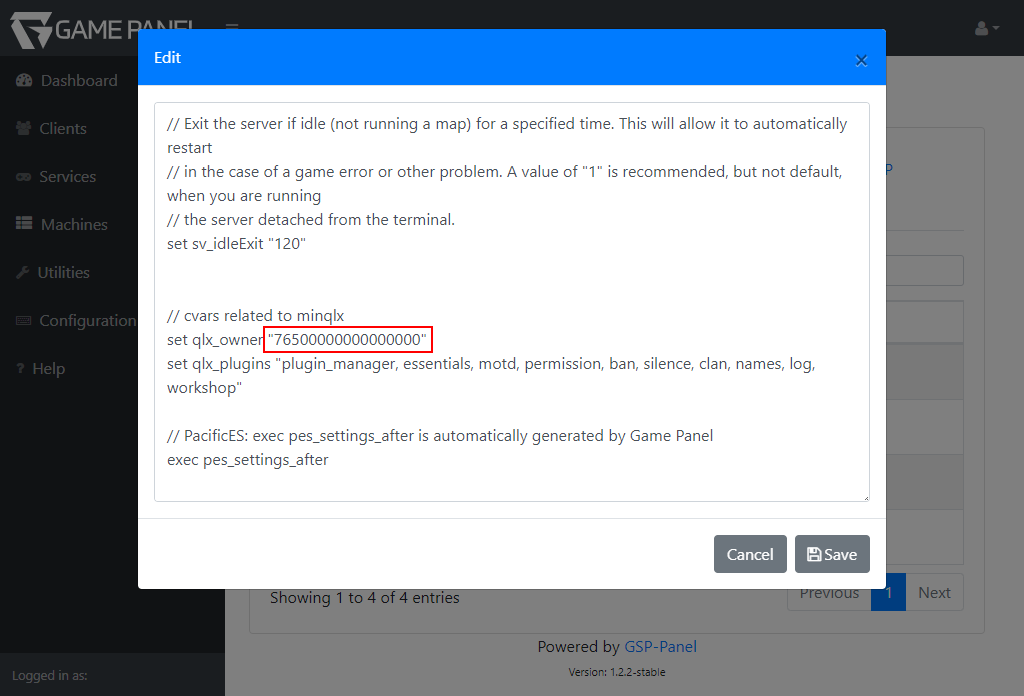
Test if in-game rcon works
Join your server with the steam account and type "!rcon status" in chat. all done if you received any reply in console. (not in chat)